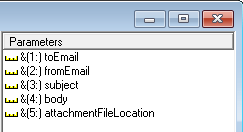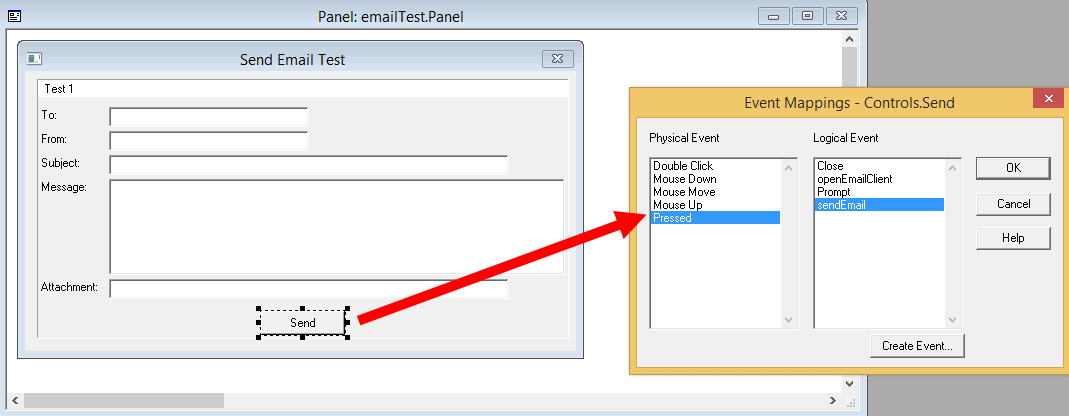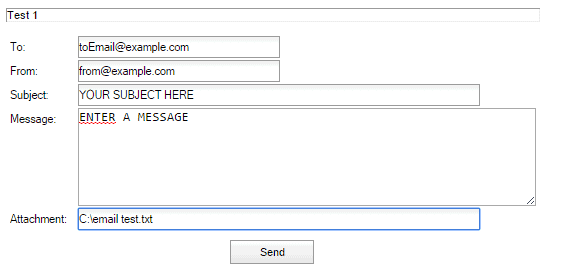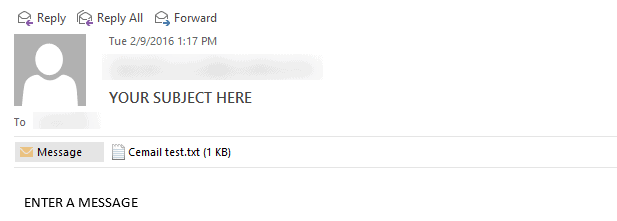This method is a simple way to send an email with WebClient.
- Create a function with these fields:
- toEmail: Recipient’s email
- fromEmail: Sender’s email
- subject: Subject from the email
- body: Message part from the email
- attachmentFileLocation(OPTIONAL): path from the file we will send as attachment
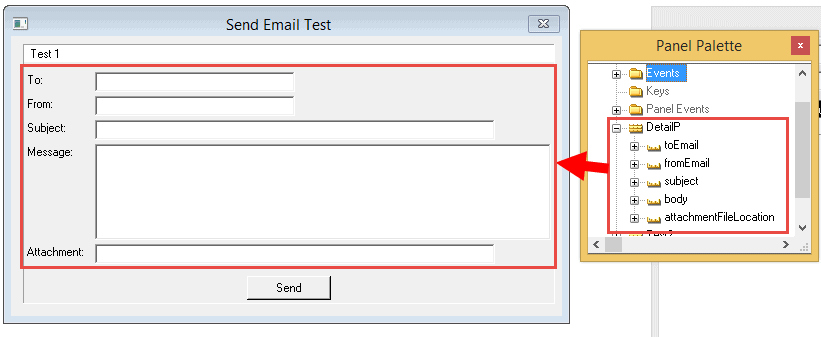
2. Add a source code object call “sendEmail” to your function.
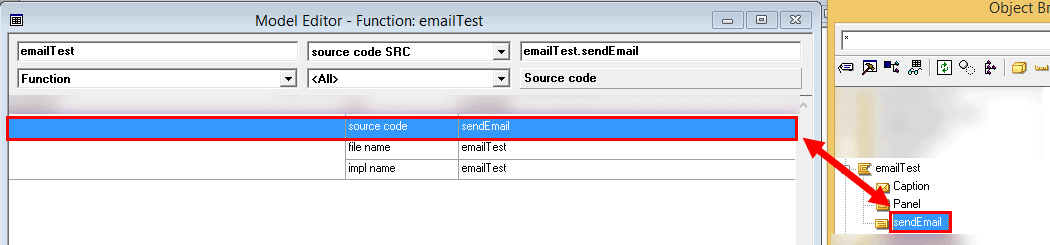
3. Add the following fields as parameters to the “sendEmail” source code:
4. Copy the following code and paste it into the “sendEmail” source code:
import java.util.*;
import javax.mail.*;
import javax.mail.internet.*;
import javax.activation.*;
// Recipient's email
String toEmail = & (1: ).toString();
// Sender's email ID
String fromEmail = & (2: ).toString();
// Set email host
String hostEmail = "YOUR EMAIL HOST";
// Get system properties
Properties propertiesEmail = System.getProperties();
// Setup mail server
propertiesEmail.setProperty("mail.smtp.host", hostEmail);
// Get the default Session object.
Session sessionEmail = Session.getDefaultInstance(propertiesEmail);
try {
// Create a default MimeMessage object.
MimeMessage message = new MimeMessage(sessionEmail);
// Set From
message.setFrom(new InternetAddress(fromEmail));
// Set To
message.addRecipient(Message.RecipientType.TO, new InternetAddress(toEmail));
// Set Subject
message.setSubject( & (3: ).toString());
if ( & (5: ).toString().length() != 0) {
// Create the message part
BodyPart messageBodyPart = new MimeBodyPart();
// Fill the message
messageBodyPart.setText( & (4: ).toString());
// Create a multipart message
Multipart multipartEmail = new MimeMultipart();
// Set text message part
multipartEmail.addBodyPart(messageBodyPart);
// Part two is attachment
messageBodyPart = new MimeBodyPart();
String filenameEmail = & (5: ).toString().replace('\\', '/');
DataSource sourceEmail = new FileDataSource(filenameEmail);
messageBodyPart.setDataHandler(new DataHandler(sourceEmail));
messageBodyPart.setFileName(filenameEmail);
multipartEmail.addBodyPart(messageBodyPart);
// Send the complete message parts
message.setContent(multipartEmail);
} else {
// Send the message
message.setText( & (4: ).toString());
}
// Definition of supported File Types
MailcapCommandMap mc = (MailcapCommandMap) CommandMap.getDefaultCommandMap();
mc.addMailcap("text/html;; x-java-content-handler=com.sun.mail.handlers.text_html");
mc.addMailcap("text/xml;; x-java-content-handler=com.sun.mail.handlers.text_xml");
mc.addMailcap("text/plain;; x-java-content-handler=com.sun.mail.handlers.text_plain");
mc.addMailcap("multipart/*;; x-java-content-handler=com.sun.mail.handlers.multipart_mixed");
mc.addMailcap("message/rfc822;; x-java-content-handler=com.sun.mail.handlers.message_rfc822");
// Send message
CommandMap.setDefaultCommandMap(mc);
Transport.send(message);
System.out.println("Sent message successfully....");
} catch (MessagingException mex) {
mex.printStackTrace();
}
5. Change the value from the variable “hostEmail” to your host email.
6. Add a button called “Send” and a logical event called “sendEmail” in your function.
7. In the Action Diagram for the event “sendEmail” call the source code you created.
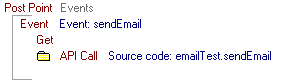
8. Generate your function and test it.
This is a simple example of how send mails with WebClient. Remember that you can modify the source code and function as you need.