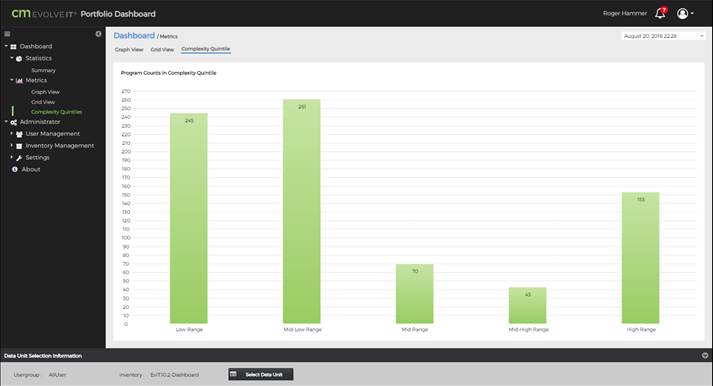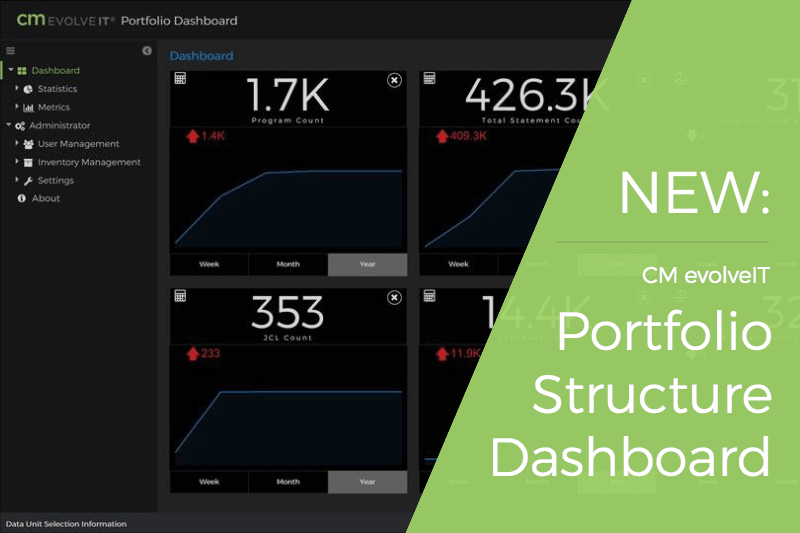
Monitor and Track Complex Enterprise Applications with the CM evolveIT Portfolio Structure Dashboard
As a project progresses, you can see new business functions get implemented and bugs fixed but do you know if your team is adding more technical debt to get the project completed on-time or doing a good job of managing the complexity of the code base? Wouldn’t it be great to be able to see how the code base is changing in a quick view that tracks the change over time? To address this, CM First has released Portfolio Dashboard, a powerful and intuitive new extension for CM evolveIT that allows application managers an intuitive single-view dashboard to monitor and track complex enterprise applications.
Powerful Single-view Dashboard
Portfolio Dashboard provides a high-level view of trending inventory metrics and statistics that can be configured for unique situations. Configuration is dead-simple.
Just define the set of statistics / metrics you want to track and watch the trends change over time. Code complexity, Volume or count of each asset type can provide insight into how each project is impacting the code base for better or worse.
Detail Through Data Drilldown
Effective managers track high-level statistics to solve small problems before they become big problems. With trending insight, issues can be targeted and addressed efficiently.
To that end, the Portfolio Dashboard provides a deeper look at trending statistics through a simple drill-down to individual datapoints for each metric:
Drill down to each data point to see the details of how each metric is changing.
Program Complexity Quintile Groups Identify Potential Issues
As applications grow over time, tracking the number of component programs that make up the larger application becomes increasingly important.
The Complexity Quintile shows the count of programs from low to high ranges of complexity, providing a helpful overview of the larger codebase under management.
Team Coordination Keeps Codebase Under Control
Large enterprise systems can be comprised of many things, including:
- Component programs with unique histories,
- technologies that require specific expertise or toolsets,
- specific corporate functional needs, or
- all of the above
To handle this, the Portfolio Dashboard allows managers to create as many roles and user groups as needed. With multiple user roles, managers can align CM evolveIT Portfolio Dashboard to align with company structure and then define code sets and create specific targeted views for dedicated teams with the necessary background or expertise interpret the numbers effectively.
Inventory management allows management of each repository and the creation of Object Groups to project viewing.
Maintaining control of large enterprise codebases is a real challenge. Configurable high-level views backed by intuitive drilldown and segmentation features can bring millions of lines of code under peaceful management.
Roger Hammer
Roger is Product Owner and Project Manager of CM evolveIT at CM First Group. Roger focuses on code management and quality and application portfolio analysis.