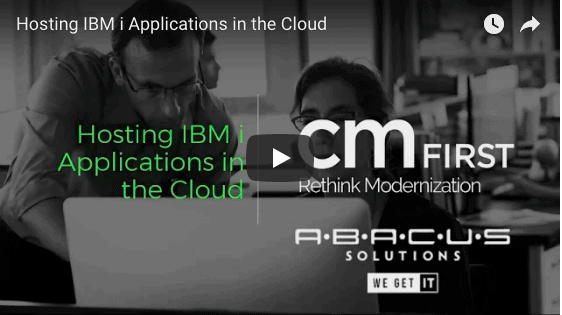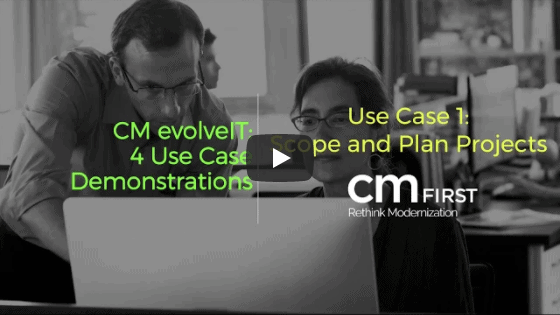Achieve better systems maintenance with the proper use of Conditions, Constants, and Domain Fields.
CM First is Proud to Announce the Latest Release of CM MatchPoint ALM Available Now Top-rated application lifecycle management solution, CM MatchPoint ALM, offers new features and capabilities in its latest release, CM MatchPoint ALM 6.1, available now. This cross-platform product offers end-to-end governance of software change processes and the ability to manage change from any
Volunteer speakers share their favorite CA Plex/2E tips and tricks which they use in their everyday practice.
Hosting IBM i Applications in the cloud comes with both business and technical benefits. Start your journey the right way in this informative video.
Apply CM evolveIT’s unique automated static analysis and code slicing technology to four common code analysis use cases.
We have all had the situation where we needed to print or display IBM i data from CA 2E (Synon) in some odd way. Usually this meant creating a work file, loading it and building a report or display over the work file. Eventually you might end up with several one-off tables, sometimes with very
We had a client that wanted to export their CA Plex OBASE reports as Microsoft Excel spreadsheets. There are several ways to do this, but the best option is to build a pattern that generates a Microsoft Excel XML file using Meta code that iterates over the fields on the report headers and detail formats
Here are Solutions to Three Common iSeries Build Issues with CA Plex RPG Programs Build errors are just displayed with status = FAILED in CA PLEX’s Gen and Build window. Therefore, it is necessary to check the Spooled files to get the details on the exact nature of the errors and determine how to correct
By Andrew Leggett / Sr. Application Consultant If you are looking to enhance the appearance of your CM WebClient applications, there are a couple of ways to specify CSS for individual or similar controls. Use the ‘class=’ control name parameter to specify the CSS classes to apply for the control. For example, the Apply button has
Morning! Sometimes in 2E developers just assume that there is an aspect of 2E that cannot be customized. For years we just work around items when really those items can be changed and adjusted. One of those items are the F7 & F8 keys. By default 2E is shipped with the F7 & F8 keys