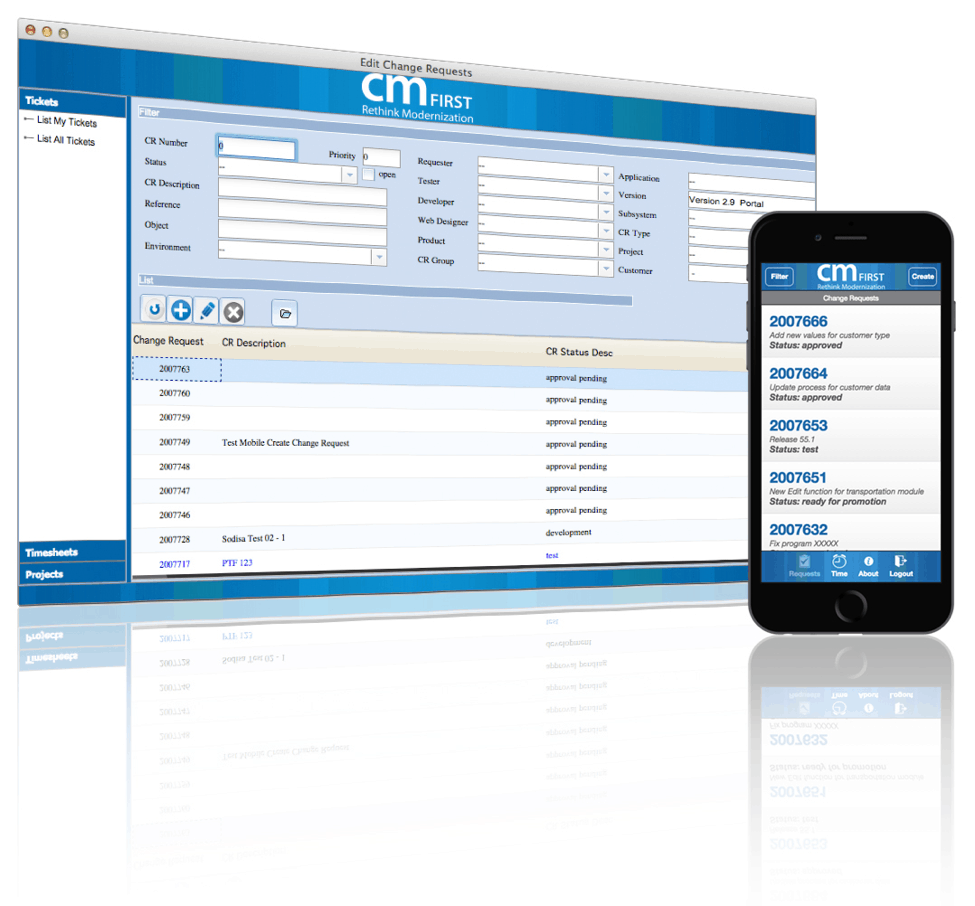Point-In-Time information about your data is helpful in the short-run. But to truly reduce costs, avoid hardware upgrades, and increase the ROI, you need trend data.
Achieve better systems maintenance with the proper use of Conditions, Constants, and Domain Fields.
This cumulative update includes 35+ requested fixes and new certifications for the following: Windows Server 2012 r2, Windows Server 2016 and MS SQL Server 2016. One key enhancement is to the group model extract/update which had been running long. This release provides an up to 35% performance improvement. Please note the following EOS dates: CA
You already know a lot about CM evolveIT and how it can show you application and data flow. CM First’s John Rhodes refers to that as ‘data in motion’. To really get on top of data security, you also need to be able to view ‘data at rest.’ This is where the partnership comes in.
The highlights for CM MatchPoint 6.1 are: CM MatchPoint has been enhanced to allow syncing your models from Subversion. Before you extract a local model from a group model, the group model will be synced to your local workstation from subversion. The local model can then be extracted and worked with as before. Before the
If you were unable to attend, you missed the following key content areas: Developing Modern Web Applications using CM WebClient CM MatchPoint and DevOps Utilizing BPM for Modernization The Evolution of Application Development, presented by Axon Ivy. In-depth workshops were held on the last day, allowing attendees to get hands-on experience with products and return
Companies to offer software development and engineering services to clients, with emphasis on application modernization projects. AUSTIN, Texas and HO CHI MINH CITY, Vietnam – August 29, 2017 – CM First Group and Axon Active today announce an expanded partnership to collaborate on software development and software engineering services. Partnering with Axon Active also enables CM
CM MatchPoint ALM 5.5 Offers Performance and UI Improvements AUSTIN, Texas – July 21, 2017 – CM First announces the general availability of its top application lifecycle management solution, CM MatchPoint ALM version 5.5, with enhanced performance, an improved UI and many requested fixes: http://www.cmfirstgroup.com/products/cm-matchpoint-alm/. This cross-platform product offers end-to-end governance of software change processes
CM First Group, an innovative provider of modernization solutions for enterprise software applications, announced today that it has secured $1.2M of new equity financing. The investment funds will accelerate the growth of CM First’s software tools and services. The investment round was led by Central Texas Angel Network (CTAN) and Lone Rock Technology Group with
By Andrew Leggett / Sr. Application Consultant If you are looking to enhance the appearance of your CM WebClient applications, there are a couple of ways to specify CSS for individual or similar controls. Use the ‘class=’ control name parameter to specify the CSS classes to apply for the control. For example, the Apply button has